Template:Top-mobile
| Template documentation follows |
|---|
| Note: the template above may sometimes be partially or fully invisible. |
| Visit Template:Top-mobile/doc to edit this documentation. (How does this work?) |
{{Top-mobile}} is a way to allow mobile visitors a way to switch between the canon and Legends version of a page. It only works on Mercury, FANDOM's mobile web skin.
Usage
This template is inserted into all in-universe infobox templates as a way of triggering choice between the Legends and Canon versions of a page. It works in Mercury, but is less likely to currently work in the Wookieepedia app, because the app doesn't yet support image linking.
Strictly speaking, it only works in Mercury, because it is not active in the default desktop skin.
How it works
When you're on a Canon page—defined as a page without /Legends in the title, so R2-D2—you'll see the following images underneath the main image:
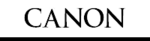

By contrast, if you were on the page Sio Bibble/Legends, you'd see these images:
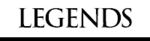

Finally, if you're on a canon page without a Legends counterpart—like Ben Solo—or a Legends page without a canon counterpart—like Keleman Ciro—the switcher will indicate which of the two it is.
Example images
Here are some images taken from both Legends and canon pages from a real iOS phone. These are not simulations of the mobile experience.
-
A typical Legends page
-
A typical Legends-only page
-
A typical canon-only page
-
A typical canon page



